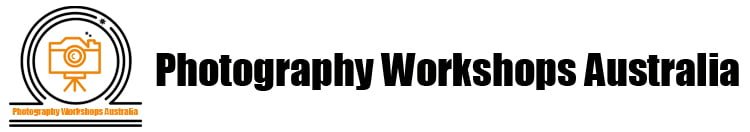- This event has passed.
Lightroom Photo Editing Workshop
November 5, 2023 @ 10:00 am - 4:00 pm

DESCRIPTION
Adobe Lightroom is an extremely powerful application that can be used for almost any kind of image editing requirement or creating high-quality graphics. In this comprehensive 1 day Lightroom photo editing workshop, we will go through the process of using Lightroom, from start to finish, including tips on the topics that tend to confuse people the most. We’ll help you understand the most basic and essential editing skills. We’ll also provide tips if you want to learn more about advanced tools and techniques.
Adobe Lightroom is an extremely powerful application that can be used for almost any kind of image editing requirement or creating high-quality graphics. In this comprehensive 1 day Lightroom photo editing workshop, we will go through the process of using Lightroom, from start to finish, including tips on the topics that tend to confuse people the most. We’ll help you understand the most basic and essential editing skills. We’ll also provide tips if you want to learn more about advanced tools and techniques.
WHAT WILL YOU LEARN ABOUT?
We start with the very basics by discussing why and how to utilize Lightroom to enhance your images. We’ll discuss the correct workflow for using Lightroom. Discover how to build a catalog, tag and sort images. Make them look amazing and then duplicate those settings to a whole bunch of photos in a couple of clicks. You’ll not only learn all of the editing tools available but also how to design graphics like watermarks or logos that you can use for your business.
• Getting started with Lightroom
• Photoshop VS Lightroom when to use what?
• Navigating and customizing the workspace
• Demystifying the Lightroom catalog
• Importing a photo into Lightroom
• Explaining the layout of Lightroom’s Library and Develop modules
• How to organize your photos in Lightroom?
• How to post-process your photos in Lightroom?
• How to export your photos from Lightroom?
• Editing RAW and Jpeg photos in Lightroom.
• Using selection tools
• Using tools like doge and burn to edit just part of your images
• Retouching photos such as whitening teeth, removing blemishes, and more
• Adding artistic filters like blurs
• Adding meta data like copyright information to your images
• Designing logos and graphics
• How to edit Landscapes?
• How to edit Portraits?
• Photoshop VS Lightroom when to use what?
• Navigating and customizing the workspace
• Demystifying the Lightroom catalog
• Importing a photo into Lightroom
• Explaining the layout of Lightroom’s Library and Develop modules
• How to organize your photos in Lightroom?
• How to post-process your photos in Lightroom?
• How to export your photos from Lightroom?
• Editing RAW and Jpeg photos in Lightroom.
• Using selection tools
• Using tools like doge and burn to edit just part of your images
• Retouching photos such as whitening teeth, removing blemishes, and more
• Adding artistic filters like blurs
• Adding meta data like copyright information to your images
• Designing logos and graphics
• How to edit Landscapes?
• How to edit Portraits?
WHAT TO BRING?
• This course is in a seminar format where we will demonstrate on a big screen.
• Bringing your own laptop is essential
• A notebook and pen, if you wish to take notes.
• Be ready and willing to learn and grow your photography skills.
• You will be provided with a set of images to use during the workshop, however you are more than welcome to bring your own images
• An active up to date version of Lightroom on your laptop
• Bringing your own laptop is essential
• A notebook and pen, if you wish to take notes.
• Be ready and willing to learn and grow your photography skills.
• You will be provided with a set of images to use during the workshop, however you are more than welcome to bring your own images
• An active up to date version of Lightroom on your laptop